If your wamp server is not start then follow below steps.
1.
Got to Wamp server menu => Apache =>
service =>Test port 80
2.
It will open one new window as show below.
3.
Its say that whatever port is used by Apache(wamp
server) is currently used by some other service., so if you want to start
apache service the you have to change
port of this wamp server service.
4.
Now for changing the port you have to go to Wamp server menu => Apache
5.
Open httpd.conf
file.
6.
Now save the file and restart he Apache service
.it working fine.
7.
Now go to web browser and type below url
8.
It will display following page.
If you have any query regarding the Wamp server installation,
contact me on comment section.




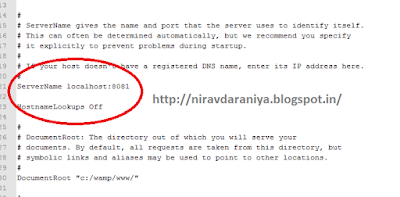

0 comments:
Post a Comment
Thanks for comment